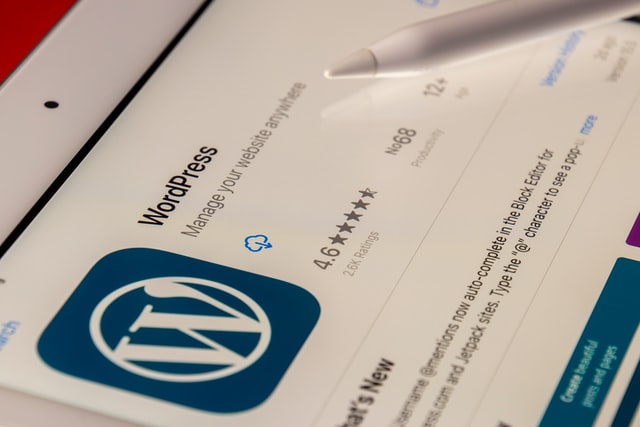It is a well-known fact that WordPress runs almost 40.6% of the entire internet. Therefore, setting up WordPress can be stated as one of the easiest and hassle-free processes without any doubt. But, did you ever wonder, about the next actions to be performed, after installing WordPress successfully?
We have outlined some of the most important steps you need to take after installing WordPress. We focus on providing this article as a WordPress guide, which helps you right from adding content to configuring your settings; we’ll also help you to get your site up and running in no time. So, let’s start dwelling on the important points.
Have you installed your WordPress? Congratulations, this is just the beginning.
After installing WordPress for the first time, you may feel like your work is done. However, this is just the very tip of the iceberg.
You can configure and extend its functionality in countless ways. Moreover, search engines will need additional help to properly index and rank your website to attract visitors and convert them into customers.
This WordPress guide lists the most important actionable tips that will come in handy right after installing WordPress on your site.
SSL Security for WordPress:
Nothing is more important than having a secure website connection for online security. You need to use an SSL certificate for your WordPress website. Secure Socket Layer or SSL is a digital security protocol that affords a secure tunnel for in-transit communication between two communicating entities.
A reliable SSL certificates provides a high level of security for your website like you can consider SSL certificate from rapidSSL and positive SSL of comodo or any other reputed certificate authority that you may like. These certs help to protect your website from being hacked and ensures that all of your data is safe and secure. If you want to keep your website safe, you need to use the right kind of SSL certificate. It’s the best way to ensure that your website is protected from online threats such as MITM attacks.
1. Verify Your installation [with Google Webmaster Tools]
The primary purpose of web hosting is to add a project created with HTML5, CSS3 & PHP (or other programming languages) under a subdomain or domain name on the World Wide Web. After your website is live, you should verify it with Google Webmaster Tools. This will help Googlebot crawl and index your website properly to appear on search engine results pages (SERPs).
2. Install a caching plugin
A caching plugin speeds up the loading of webpages by caching static files and eliminating the need to send requests to the server for each page load. We recommend using WP Super Cache or W3 Total Cache.
3. Optimize your images
Images account for a large part of the total size of a webpage. Therefore, optimize them for faster loading times by using compression tools such as TinyPNG or JPEGmini.
4. Install a WordPress security plugin
The WordPress hosting platform vulnerability causes almost 41% of the attacks related to WordPress. WordPress is a popular target for hackers due to its large user base. That’s why it’s important to install a WordPress security plugin such as Wordfence, Sucuri Security, or iThemes Security. These plugins will help protect your website from malware, spam, and other attacks.
5. Set up Google Analytics
Google Analytics is a free web analytics service offered by Google that allows you to track your website traffic and performance. It’s essential to have this data to measure your website’s success and make necessary changes/adjustments. To set it up, simply create a Google account and add your website’s tracking code to each page’s <head> section.
6. Configure Google Search Console
Google Search Console is a free service offered by Google that allows you to monitor and optimize search performance. It’s important to configure it properly to get notified about crawl errors, track traffic numbers, and see your website’s top keywords for organic search rankings.
To set up Search Console, simply create an account and verify your site (which usually takes less than 30 minutes).
7. Fix any installation issues
Check for broken links or missing images after installing WordPress and fix them right away so that visitors don’t leave the site due to their inability to navigate through its content smoothly. You can easily do this by using Broken Link Checker or SEO Site Tools (for links) and FixMyImage (for images).
8. Add meta descriptions for articles & blog posts
Meta descriptions are snippet-like texts that describe the content of web pages within SERPs’ snippets. This text is important because it helps convince searchers to click your results rather than those of your competitors. You can set them up automatically using Yoast SEO.
9. Streamline navigation on mobile devices
Mobile device users expect your content to load quickly and be easy to navigate. So, make sure to use a responsive WordPress theme for your website that includes mobile-optimized navigation, such as our free “Responsive News & Magazine” theme.
You can also install any of the following mobile plugins: MobilePress, WPtouch, or SiteGround’s Mobile Pack.
10. Optimize page loading speeds
At present, there are almost 4.6 billion internet users across the world. It is because people depend on Google to search for anything. Unfortunately, these people, who search for answers, usually won’t wait more than two seconds for a web page to load before they decide to move on to another result.
Thus, it’s important to speed up your website for visitors to stay on it and explore its content (and ultimately convert into paying customers). You can decrease the number of HTTP requests by minifying all your CSS, JS, and HTML code, optimizing JPEG & PNG images using tools such as TinyPNG and Smush, and enabling browser caching with a plugin like WP Super Cache.
11. Fill out any available metadata
You can fill out as much metadata as possible (using WordPress’s built-in custom fields) to get your posts & pages indexed faster and attract more organic search traffic from targeted keywords.
12. Make sure everything works properly
Finally, after all the above steps have been performed, you should run a full website speed test to ensure that everything is working smoothly and search engines can crawl through your content without any problems. You can use a tool like GTmetrix or Pingdom for that purpose.
Conclusion:
We hope that these tips will help make your experience with our platform more enjoyable and efficient! In addition, you can refer to them anytime you need a reminder or if something is not working as expected.