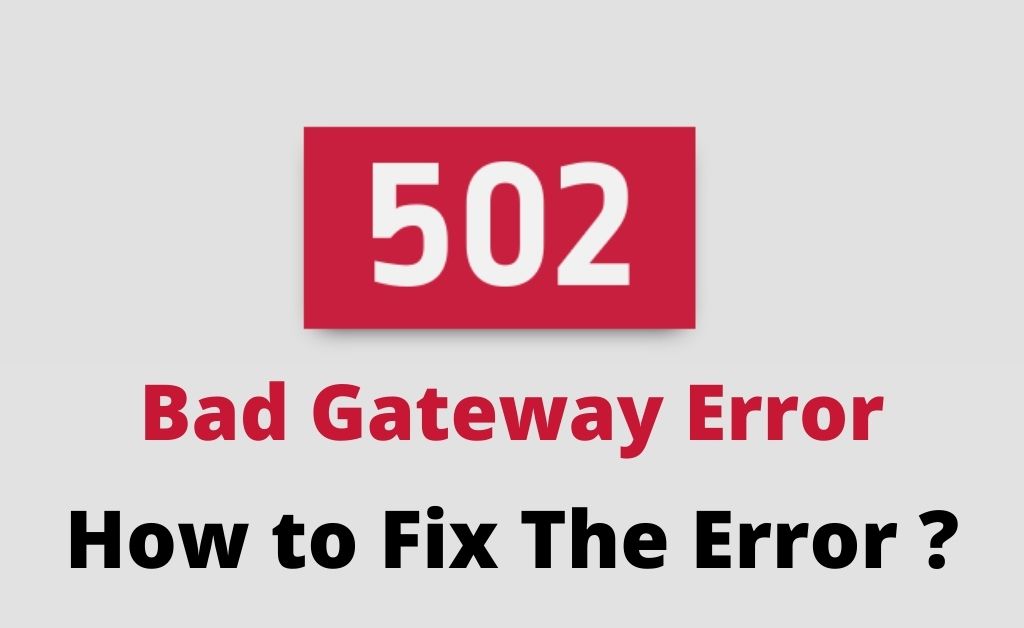The notification of 502 Bad Gateway error mostly appears when you try to connect to a web server but, receive an invalid response instead. Usually, during an error-free connection, the server responds to your request and provides the information that you need. Your server then generates an HTTP status code and provides information by integrating an HTTP header. So, if your request gets a valid response, the server will generate HTTP status code 200 on your browser’s display. However, if there is any technical issue, your server will return back 502 Bad Gateway error as the HTTP status code. If you are encountering this error in the webserver, it can occur due to various communication problems. The most common reason is due to gateway server issues that trigger this error during connection establishment. So, if you want to know how to fix the 502 Bad Gateway error, go through this article.
Here, you will get detailed information on the technicalities of this Bad Gateway issue along with tips to identify them. This article will also cover the underlying causes of this server error and a few quick fixes to resolve 502 error code.
What Do You Mean By 502 Bad Gateway Error?
If you have this query regarding what’s a 502 Bad Gateway error, know that it is a kind of HTTP status code. It occurs when the origin server or upstream fails to generate any valid response for the edge or proxy server. So, whenever you receive this error message, it indicates problems in your website’s server communication. There can be an issue with your browser, home network device or other reason behind the 502 error message. Most of the time, it takes place as a generic error, which means nobody can tell the exact cause. However, there are a few symptoms and error messages regarding this gateway issue. So, before knowing the reasons of 502 error, you must learn how to figure out this bad portal problem.
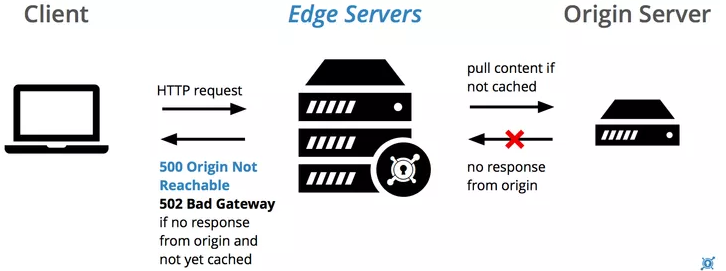
Types Of 502 Bad Gateway Errors
When you get this HTTP status code of 502 Bad Gateway, it can appear in various forms. Even though the notification message or naming conventions seem different, the meaning is similar. So, let’s check the list of gateway server error messages that you can see on the display of your browser.
- Temporary Error (502)
- HTTP 502
- 502 Service Temporarily Overloaded
- HTTP Error 502- Bad Gateway
- 502 Proxy Error
- Error 502
- 502 Bad Gateway
- 502. That’s an error
- 502 Bad Gateway NGINX
- Bad Gateway: The proxy server received an invalid response from an upstream server
- 502 Server Error: The server encountered a temporary error and could not complete your request
Reasons Why Your Encounter 502 Gateway Error Notifications
If you receive 502 Bad Gateway responses from the online server, it can happen due to the following scenarios:
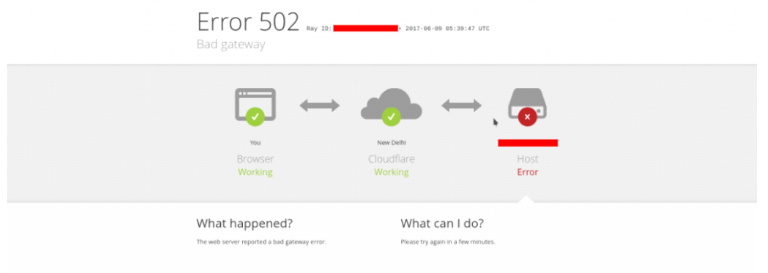
Unresolvable Domain Name
This issue can occur if the domain name provided by the user is not redirecting to the correct IP address. Sometimes, 502 error appears if the domain doesn’t resolve to any IP at all. Often, you will find changes in the public DNS for various servers but, it takes time to fully activate across the globe. Hence, if you request a domain that may have been modified due to some reason, it can cause 502 gateway problems.
Non-responsive Origin Server
Many times, the error can take place if the server is not responding or unreachable. This can happen when the origin server is down and not receiving requests from your network. Servers can stop working even if there is an internet connection issue and producing 502 proxy error. You can also experience bad gateway problems if the server is overloaded. Yes, if its memory gets exhausted somehow or if a certain website has high traffic, you can get the 502 error.
Requests Blocked By Firewall
Your website’s firewall can reject responses from a delivery network and generate 502 error. It usually happens when the firewall configuration is not correct or the requested content is faulty. Often, the firewall filters out DDoS (distributed denial-of-service) attacks and malicious content. Hence, make sure that you are not requesting anything from a server that can harm your site or networking equipment. There are times when users can request information from CDNs (Content Delivery Networks). For servers and websites, CDN acts as a gateway to protect it from online threats and malware. If these automatic firewalls are enabled, it may block sites as a false positive or avoid them to prevent critical traffic. So, there can be improper firewall configuration, which can result in HTTP error 502– Bad Gateway notification.
How Can You Resolve 502 Bad Gateway Notifications?
If you are thinking about how to fix a 502 Bad Gateway error, this section is going to provide some help. Here, you can go through some possible fixes that can resolve 502 bad gateway problems.
Solution 1: Check Website’s Working Status
Most users don’t consult others to verify if a certain website is down for everyone. However, this is one of the best ways to find whether 502 error is occurring just for you or not. To apply this fix, you can check with others if they are also experiencing a similar issue. If you can’t, then you can use the internet to view the status of URL and its ‘Last Down’ details. In case you find the online report or any third-party software showing propecia finasteride cheap that the site’s status down for everyone, it can’t be fixed from your end. However, if the report shows that only your server is having this error, try the solutions in this article.
Solution 2: Try Reloading The Site
Whenever you feel like your server is taking way too much time to respond to your request, refreshing can help. So, if the 502 gateway error is popping up due to slow loading, refresh the page. There are many users who have resolved this problem just by pressing the ‘F5’ tab on the keyboard. Otherwise, you can also make use of the ‘Refresh’ button near the address bar on your browser. So, first, apply this fix and move to the next, if it’s not fixing 502 error.
Solution 3: Turn Off CDN or Firewall
Often, you can receive this error of 502 Bad Gateway if a CDN service or firewall is active on your website. In order to prevent firewall blocks for the requested sites, you can temporarily disable them. It will then turn off the additional gateway/layer that exists between the hosting server and browser. Hence, if you apply this solution, it will allow your website to load from the server directly. However, you must ensure that the loaded pages are not harmful to your site before disabling firewalls.
Solution 4: Cache And Cookies Removal
Sometimes, the message of 502 server error can appear on your website if there are outdated cookies and cached files. So, the best thing to address this problem is by clearing these browser caches and cookies and then reload your site. In case you don’t want to delete all the cookies on your website, you can remove the ones causing this 502 error. If the server gateway problem does not get resolved like this, try the next alternative fix.
Solution 5: Delete DNS Cache
If there are technical issues due to local DNS configuration, you can get a fix 502 Bad Gateway error notifications. As it happens, when DNS couldn’t find the right hostname or IP, you can clear its cache to fix this error. In order to try this fix, open the Run dialog box by hitting the Windows and R buttons simultaneously. Then, write ‘cmd’ in the text box and press the ‘Enter’ key. Finally, open the command window and hit ‘Enter’ after writing ‘ipconfig / flushdns’. If your system successfully deletes the DNS resolver cache, it will generate a confirmation message on Command Prompt. In case removing the DNS cache doesn’t resolve this problem, check the other solutions.
Solution 6: Modify DNS Server
Sometimes, deleting the DNS cache may not troubleshoot server problems like the fix 502 Bad Gateway error. Hence, if there is a temporary problem with your DNS server, try to change it. You can take help from the list of public DNS servers to configure your router settings. Some Bad Gateway issues can disappear right after choosing a new DNS server for your PC or router.
Solution 7: Restart Networking Equipment
Often, this 502 server error arises when there are issues with your computer or networking equipment. It includes routers, modems, switches etc., which can be the culprit behind this bad gateway problem. So, if a 502 error is occurring because of temporary issues in these devices, restart them. After this, try to connect to the server from your website and see if the issue is still appearing.
Solution 8: Open Browser In Safe Mode
If you get this error code in the usual mode, try to start the browser using Safe Mode. When you run a website in this mode, it helps to open the pages with default settings. Also, it will not have any extensions, toolbars, or add-ons, which may help to resolve this 502 Bad Gateway problem. So, open a website after restarting your computer in Safe Mode to fix the problem.
Solution 9: Use Alternative Browser
In case the previous solution doesn’t work, you can open the site on another browser. For example, if you are using Mozilla Firefox to access a website and get a 502 error, switch to Internet Explorer, Chrome, or any other browser. However, if the browser you are using is not correctly installed or corrupted somehow, you can reinstall it. After reinstalling the full version of that browser, open the website to check the error status.
Solution 10: Notify Host/ISP About 502 Error
There can be technical problems with your web host that can cancel the requests to connect to the server. Also, if the waiting period is too long and you receive no response, it can generate a 502 error. Many times, the hosts utilize certain programs like ‘kill script’ to terminate requests if it’s time-consuming. Hence, you can consult the hosting authority or even the Internet Service Provider (ISP) to notify the 502 server error. If a certain website doesn’t open and generates a Bad Gateway error, you can contact the website administrators.
In this article, you came across the issues regarding gateway errors in your servers. Apart from the above solutions, there are advanced troubleshooting methods for 502 server errors. However, it is recommended for non-tech-savvies to get help from a tech support team before making any changes to DNS or website settings. Otherwise, it can lead to making the temporary error (502) permanent on your server. So, if you can’t fix it yourself and want technical instructions on how to fix 502 Bad Gateway error, consult a networking expert.