WordPress is one of the most popular ways to create interactive websites. But, there are two platforms named WordPress, viz., WordPress.com and WordPress.org, and both of them are different in some ways. Most of the beginners confuse these two broad terms and the interesting part is that Matt Mullenweg is the founder of both these platforms. Whenever you make a search for WordPress on different search engines, you will see both of them at the top.
Though two separate entities, both of them can help you design and manage your website. However, several users struggle to know what’s the difference between WordPress.org and WordPress.com. So if you are searching for WordPress.com vs WordPress.org: What’s the difference and which one should you use, then your search ends here. In order to help you with that, we have come up with the most comprehensive guide that compares them in detail.
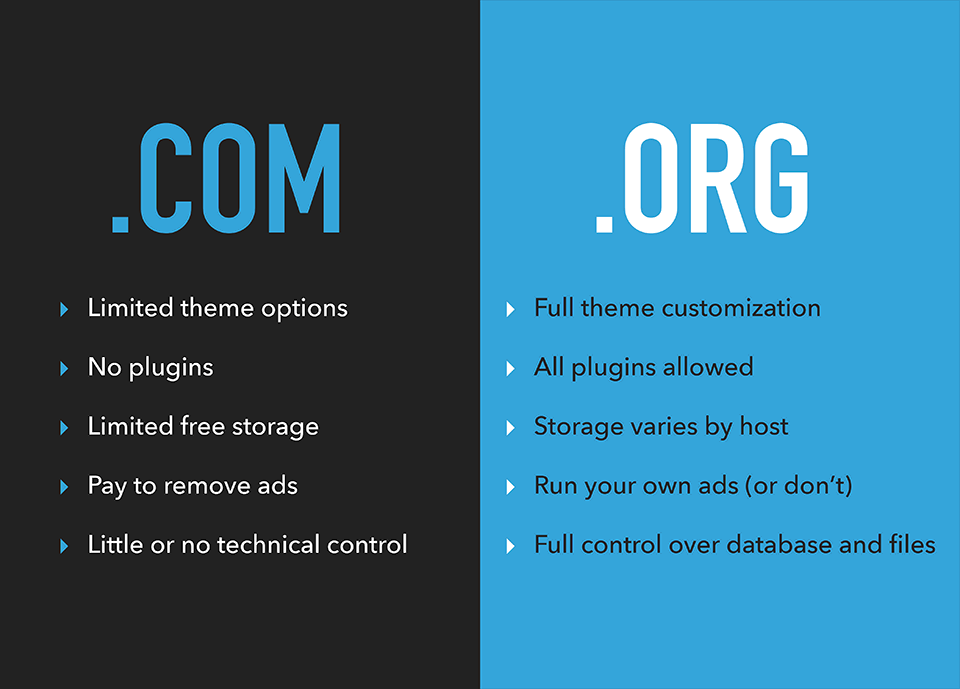
A Detailed Comparision Of WordPress.org And WordPress.com
If you want to know the key differences between WordPress.org and WordPress.com, then there is no better way to do that than taking a look at them individually. In this section, we are going to discuss each of the platforms in a detailed way.
WordPress.org
This is the website platform that we know as ‘the real WordPress’ and provides you with tons of features with plugins. Whatever great things we have heard of WordPress, come with this one. With the open-source availability, people around the world use it and contribute to it as well. You don’t have to pay any extra money for availing this web platform as it is 100% free.
So, you can use this platform at your convenience. To do that you need to have your own domain name and web hosting to make it live on the internet. This is one of the reasons why it is also referred to as self-hosted WordPress as compared to the other. However, in the following section, you are going to get a brief about the pros and cons of this self-hosted WordPress.
Benefits Of WordPress.org
As already discussed, it comes with open-source availability which gives it too much flexibility that you can utilize for maximum benefits. With this website platform, you have full control of your website with all its aspects. You are free to do anything you want with it, as it offers you to customize it at your convenience.
The self-hosted WordPress comes with so many benefits to prevail on your website. Here are some of the most significant pros that you can get if you choose WordPress.org. After going through these benefits, you will know that you have made a good choice to build your website with this.
- You don’t have to depend on others to manage your site content. Depending on others’ terms and conditions are no longer required. Host your site as you need because you get full control over it, not any other company.
- Add your favorite plugins on your website which might be free, paid, and custom.
- Customize the design of your website with some free or paid WordPress themes that are available on it. Modifying the website also becomes much easier with this platform.
- Irrespective of its type, you can easily make money out of your website. Run your ads on your website without sharing the revenue with anyone with the help of self-hosted WordPress.
These are the most significant benefits that you will get from WordPress.org if you use it to develop your website. You can also use powerful tools like Google Analytics to track different aspects of the site. Creating an online store is one of the most useful features that come with this platform. You can sell digital products and services and accept the payment with the help of some major payment gateways.
Cons Of WordPress.org
Once you have gone through the benefits of WordPress.org, the cons will seem so small to you. Whatsoever, there are still some cons of the CMS which you should know. For that reason, go through the following section to know the cons of this website platform.
- With this WordPress platform, you also need web hosting like all the other websites. As a beginner, it wouldn’t cost you much but as the traffic increases to your site, its maintenance cost also increases. You will be making enough money to cover such maintenance cost of your WordPress website.
- If there is an update available, there is no option to update it automatically. You have to update it manually but you can do that with a simple click.
- There are no built-in functions available that let you create backups of your website files. You have to use some backup plugins to perform such operations.
That’s all you need to know about the cons of the WordPress.org website platform. The cost of these websites varies accordingly based on their functionalities. If you are using some free plugins, then that would definitely reduce the cost of the overall project.
WordPress.com
With this platform, you are not only getting the flexibility to design a website but hosting also. You don’t have to download any kind of software application like plugins for which you need to pay extra fees. There’s no need to pay an extra amount for managing the webserver where your website is going to be hosted.
However, if you are using WordPress.com for designing and making the website live on the internet, then there is not much that you can do without paying. Because with the free version of this platform, you will get its subdomain with limited features. But with the paid version, you get a lot of useful functionalities to make your website more attractive. However, it also comes with some pros and cons that can affect your website.
Pros Of WordPress.com
If you are a blogger, then it should be a good choice to select WordPress.com. There are very few benefits that you can have with the free version but still, they are important. In the following section, we have discussed the pros of this website platform.
- You can use 3GB of space with its free version. Once you cross this storage limit, you have to switch to its paid version.
- With its paid version, you will get more storage capacity for your convenience. This capacity varies as per different subscription plan.
- You get access to many themes to implement on your website and you also get a number of interactive site layouts.
- It also comes with automatic updates feature to update the site automatically whenever there is an update available.
- Apart from that, you also get automatic backups with this platform, so that you don’t have to worry about the files of your website. If your website is compromised, then you can get all your files back.
When it comes to the pros of the WordPress.com website platform, these are the ones that are so helpful. With such features, you can keep your website safe and updated as well. You can easily drag and drop interesting site content and then make them available for the visitors.

Cons Of WordPress.com
If it is a free version of WordPress.com that you are using, then there are so many limitations with it. That’s where it differentiates itself from WordPress.org which has no such limitation. Hence, to know the cons of this WordPress.com website platform, go through the following section.
- If your website is free, then you will get too many ads on it. As the ads are neither from you nor someone you know of, they are not going to help you make money from your site.
- It doesn’t allow you to sell your own ads. If you still wish to use ads, then you have to apply for their advertising program and share some of your revenue with them. This limitation is for the free users, not for business and premium users.
- There’s no flexibility to install plugins with this platform for free users. However, business plan users can have a wide range of selection of different plugins.
- You cannot build eCommerce and membership websites at all with WordPress.com which is one of its biggest advantages of it.
Apart from that, you cannot add custom themes or custom CSS if you are a user of its free version. But if you are a business or a premium user, then you can add some premium themes to your website. Again installing powerful tracking platforms is only available for business users, not the free version users. If your site violates the terms and conditions of their policy, then they hold the right to delete your site at any time. Therefore, in order to unlock some more advanced features, you need to switch on either the business or the VIP plan.
Closing Remark
So for your query of WordPress.com vs WordPress.org: What’s the difference and which one should you use, we have completely discussed each of the differences between them, in this article. We hope the confusion ends here about the two biggest platforms of WordPress. You can choose either of the platforms based on your requirements to develop and maintain your website.