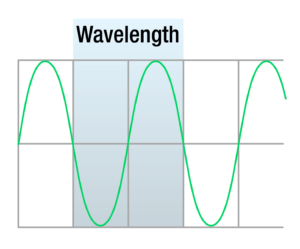Missing or deleting crucial data items due to small handling errors is very common today and can happen with all, whether experienced or beginners. Many of us think that if we have deleted the data and emptied the recycle bin folder too then, data is lost permanently from computer hard drive. But, it’s not the truth as the permanent deletion of data is rarely final and the lost data can be recovered simply. Now, you might be thinking HOW?
Recover Deleted data From Hard Drive With Reliable Software
The Hard Drive Data Recovery Tool is an advanced software specially designed to recover permanently deleted data from computer hard drive by pressing shift+delete button. This can be used to recover data from both internal as well as external hard disk drives in a few simple clicks. No matter if you’ve lost your data from NTFS or FAT file systems, it can recover data from any hard drive. Despite this, if you’ve formatted your hard disk drive then, the software allows to retrieve data even from the formatted hard drive and supports RAW HDD recovery.
The software is capable enough to recover entire data items stored within a hard drive like images, videos, audio, PDF, PPT etc. Moreover, it can be utilized to recover deleted data from GPT and MBR hard disk partitions of a laptop, or desktop PC. The best part about this software is that it supports all the available versions of Windows Operating Systems.
Hard Drive Data Recovery Software: Important Considerations
- If you want to recover permanently deleted data from computer hard drive then, the most important thing to keep in mind that avoid any type of read or write access to the data storage medium.
- If the OS is installed on the same affected hard disk then, avoid using your computer as doing so decreases the chances of complete data recovery.
- Minimum 100 MB of free HDD storage space, 2 GB RAM, and Intel Pentium 1 GHz processor (x86/ x64) or equivalent is required to operate Hard Drive Recovery Tool.
Recover Permanently Deleted Files from Hard Drive in A Few Simple Steps
- Download and launch the SysTools Hard Drive Deleted Data Recovery Software. All the internal as well as externally connected Hard Disk Drives will be displayed by the software
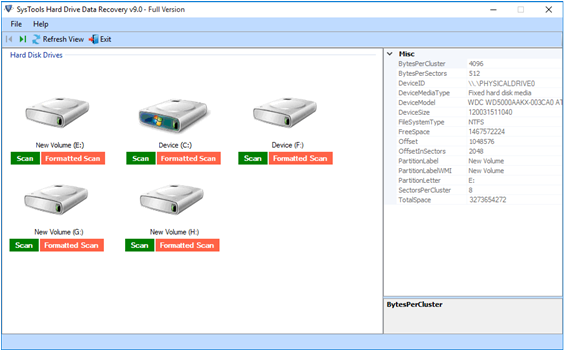
- Select the desired drive from which you have lost your files and all the basic attributes of that drive will be detected and displayed by the software automatically
- Now, you will get two options to scan the selected drive: Scan and Formatted Scan. In case of corrupted and deleted data select Scan Otherwise, in case of formatted drive, choose Formatted Scan option
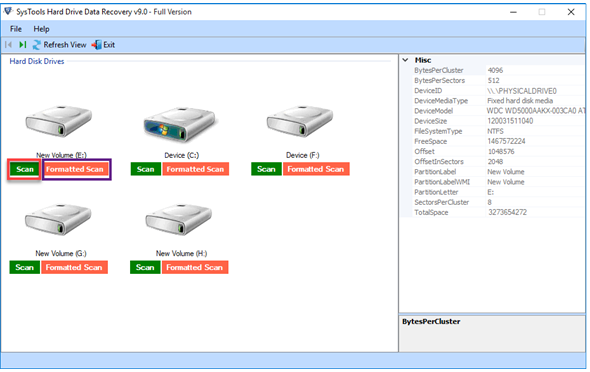
- Drive scanning process will begin right after this. Once it gets completed entire recovered data will be listed by the software along with item count and it will bold the folders that contain data. Now you can view recovered computer permanently deleted data in software panel.
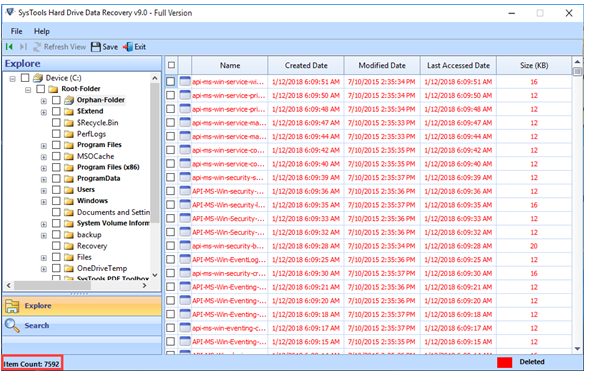
Tip: If you are searching for permanently deleted data items in the list of recovered items then, all the items highlighted in Red Color.
- Check all the deleted data items you want to recover and click on the Save Also, you can directly hit the Save button to export entire recovered data items. Its the final step to recover permanently deleted data from computer hard drive.
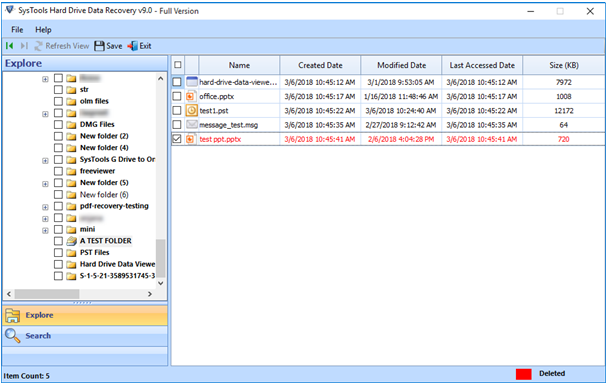
- After finishing the export procedure, the recovered files and folders can be opened and accessed from the respective applications
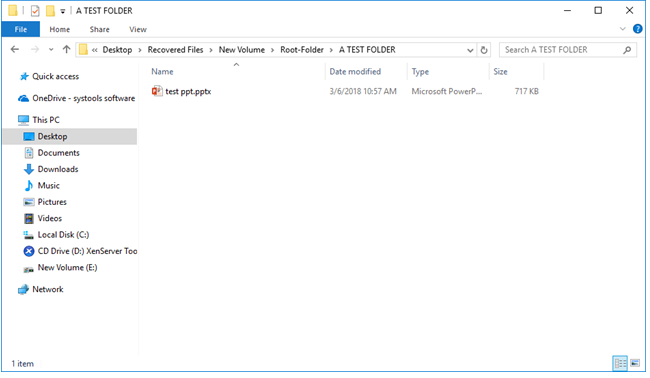
What’s So Unique About SysTools Hard Drive Recovery Tool?
In today’s online marketplace, there are several third-party tools who promise to recover permanently deleted data from hard drive. But, selecting the best one is really tough. Hence, below are some unique things that can only be found in SysTools Hard Drive Recovery Software and makes it more reliable in comparison to other programs:
- 100% Secure: The HDD Recovery Tool is designed with advanced algorithms that makes it completely safe for your system. It will not generate any system inflictions after installation.
- Absolute Recovery: After performing the recovery of lost, deleted, formatted or corrupted data using this software, there will be no any kind of data loss. It will export entire data of hard drive even without making any changes in the original folder hierarchy of database.
- Rapid Speed: The performance speed of this software is very high and it does not impose file size limitation to recover data. So, you can use it to recover any size of files quickly.
- Simple GUI: The user interface of this tool is very simple and no technical expertise is required to operate it. So, if you are technically savvy or not you can use it without any assistance.
- 24X7 Free Technical Support: – If you are facing issue while using this software to recover permanently deleted files from external hard drive. Then you can take help from experts at any time for free.
- One Year Free Software Update: – Purchase full version once and update it for free with in one year. And use enhanced features to recover permanently deleted data from hard drive.
- Free Demo Version Available: – SysTools provides free demo version for user to understand the working of the software. So, first use free demo version of software and recover permanently deleted data from hard drive. After getting desired result get full version.
Final Words
Saving data in hard disks become a major concern today for computer users because data can be lost any time due to intentional or accidental deletion. Considering this issue, we have come up with this review guide. Here, we have disclosed a very efficient utility that can recover permanently deleted data from hard drive in a couple of clicks. So, from now no worries if you have deleted or formatted your hard drive as SysTools Software is there to help you in most critical cases.