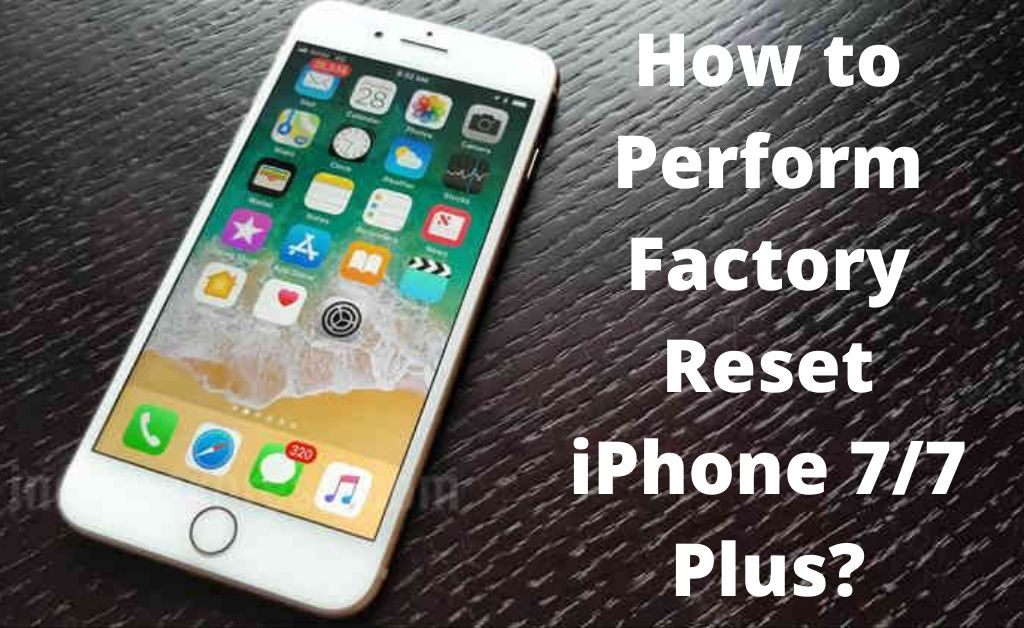Apple iPhone 7 and 7 Plus are some of the largest selling mobile devices. The latest iPhone model is the iPhone 12, but people prefer the iPhone 7 and 7 Plus. According to the expert’s analysis, iPhones are not free from glitches, and this is where the factory reset iPhone 7 process comes in handy.
The factory reset process will only work when there are issues with the system software, the iOS. If there are any issues within the hardware, then the factory reset process has nothing to do with it. So, let’s get to the details on the factory reset procedure.
The Factory Reset iPhone 7
You can reset the device settings and the data with the help of the factory reset process. You can perform the reset in two different ways — One is through the iPhone, and the other is through the computer (iTunes).
Reset via iPhone 7 and 7 Plus
Navigate to your phone’s “Settings” and tap on “General”. Scroll and move down towards the end of the menu. When you see “Reset”, tap on it to go to the “Erase all content and settings” option. Then, navigate to the “Erase iPhone” option. The last option is to apply for the Apple ID. Without the ID, you will never be able to reset the iPhone. Finally, tap on “Erase” and start the operation.
Reset via iTunes
The process of factory resetting the iPhone 7 with the help of iTunes is easy. Before that, make sure that your system is connected to the internet. In addition to that, the latest version of iTunes must be installed in your system. Connect the device with the lightning USB cable to the system after opening iTunes.
After the application successfully detects the device, choose the “iPhone” button. Now, you will be able to witness a tab named “Summary”, where the “Restore iPhone” option is present. The application will ask you for data backup. Have you backed up the important data? If not, then do it now. Lastly, follow the rest of the process following the on-screen instructions. Once done, the phone will restart.
Types of Reset Process in iPhone 7/7 Plus
Before you begin, make sure that your device is running on the latest version of iOS. In addition to that, the device’s battery must be charged to 100%, and the reset methods will consume power. There are several types of reset processes. Let’s get along with them one by one and find out which one works best for you.
Reboot/Restart your iPhone 7/7 Plus
Restarting the iOS device is one kind of factory reset iPhone 7. It will not delete all the device data but will definitely clear all the temporary active values in the system registry. If your iPhone is lagging, freezing or something like that, then the reboot process will come in handy. Press the Power button and hold it for a second. After that, tap on “Restart”.
Perform the Hard Reset
The process of hard reset is a bit different from all the other types of resetting processes. It actually deletes all the settings from the iOS device. So, you must not confuse the hard reset and factory reset iPhone 7. The hard reset will only come in handy when you are planning to exchange your phone and get a new one.
Other than that, handing over the device to someone close to you is also included. Last but not least, if you are facing a troublesome situation with Wi-Fi and Bluetooth, then the hard reset will also play a vital role.
Where can you backup your data?
Data backup is quite important. So, you can either back up your data in the iCloud or use an external device. The data back up in the iCloud consists of all the necessary items, like application logs, SMS, pictures, videos, documents and many more. If you are eager to move all the multimedia items from your device, then access the file manager from iTunes, move them to your external hard drive.
Is iCloud Safe?
iCloud is safe, reliable and trustworthy, as it comes directly from the desk of Apple. Several sophisticated algorithms and firewalls protect the online storage facility. It is not at all easy to go through the firewalls. When you buy an iOS device, you get a good amount of storage from Apple, which you can upgrade later, based on the storage requirement. There are many plans available, and you can choose anyone based on your preference.