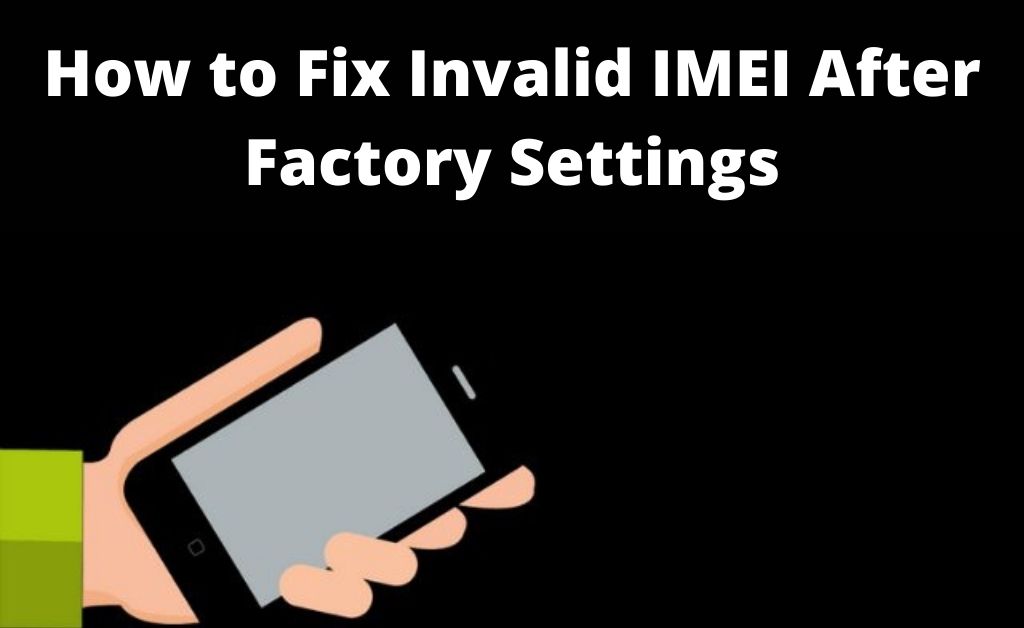Invalid IMEI number is a standard error which many users face after using the phone for a period. Researchers are of the opinion that there are many causes behind this occurrence. It can happen due to factory reset error or faulty SIM Network. If you are having a similar problem and do not know what to do, follow our article to find quick solutions for IMEI errors after Factory settings. Before that let us know what IMEI, the symptoms, and the causes behind the problem.
Overview Of The Invalid IMEI- The Symptoms And Causes
IMEI is a serial number that comes with every GSM mobile. It is the Identity of every phone and networks use it to track lost or valid cell phones. Crime Branch widely uses it to find systems and numbers. Technicians report that smartphone users often face “Invalid IMEI” alerts and do not understand what to do. A messages pop up on the screen, and the user cannot accept or reject calls or messages. The error appears on the sim registration loop and stops working every time you dial or type.
A valid cause for this hindrance is the MTK setup issue in the Android smartphone.
Another reason is the Sim Card crash. If the user forgets to remove the sim card after executing the factory reset setup, the Sim network sticks to the device and crashes the system down. As a result, there is a connection error between the device and the IMEI number.

Resolve The Invalid IMEI Error After Factory Settings
To start with, we need to have a bright idea about the IMEI number and the way to change it.
- First and foremost, dial the code “*#06#” to check the IMEI number and witness the changes for the device. You can also record the changes for future purposes.
- Use the Google Play store and download, install and run the MTK Engineer Mode app.
- From the menu choose MTK and slide to connect with CDS Information and Radio Information. You will find the application in the display menu.
- A change in the SIM slot incurs the problem so choose any one SIM network and stick to that until the end of the procedure.
- Type a code “ EGMR=1” after typing AT to place the new IMEI identity number. Something like this will appear as a result: “EGMR=1, 10, 232650….76”. It will be a 15 digit number. Do not forget to leave a gap between the plus sign and EGMR.
- Now reboot the computer after setting the command. And dial the identity pattern to check the changes.
After the execution of the method switches off the android phone and restart after some time. Dial “*#06#” to see the new identity code. The Sooner you will find, the android is working well. There will be no error in receiving, sending or bouncing messages and calls. The SIM slot will show a reliable network.
Final Words
The procedure has lots of steps, but we are sure it will help you to erase the glitch. The method will work with best results if there is no hardware issue.