This article is not about how to become a better writer. It is all about how to makefewer mistakes, plow your way through writer’sblock by hook or by crook, and how to use the best tools available to compose your thoughts into a written form more effectively and efficiently.
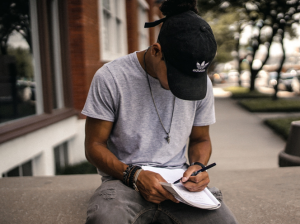
Sure, you see a lot of articles out there talking about writing tools you need to organize your ideas. However, it seems like they all do the same thing. We are not expecting some app to be developed that turns a brilliant idea into a Pulitzer Prize-winning novel with one click, but some tools can make the writing process itself better, easier, and smoother.And here they are.
Google Docs
Let us start with basics, and that is word processors. In this case, we could not help but add Google Drive to the list. How often do you confuse “effect” and “affect”, “it is” and “its”, “you’re” and “your?”So, within Google Drive,you can define the wordin just one click to know which form to use or how to write it correctly. Google Research will show you a detailed description of the word. In case you are procrastinating or have a writer’s block, Google Docs will give you synonyms so you can come up with a different word that works better.
This online platform is also number one for sharing your writing. When you need someoneto proofread something for you, you can always send the paper through Google Docs. It has a really great setup for adding and reviewing comments, making changes and updating in real time. Unfortunately, Google Drive does not have a function that is called “write my essay”, but there are great homework services where you can always find the needed help.
Scrivener
If you have not yet tapped into the awesomeness of Scrivener, check it out right now.It is available on Mac, PC, and IOS. Scrivener is used by award-winning novelists like Neil Cross, Michael Marshall Smith, Karen Travis, and a huge amount of heavy working professionals in the writing area.
Not only is it a writer’s dream for organizing all the notes, outlines, and writing drafts, it is also great for planning your real life too. The thing you will love the most is that it is like having a virtual office. Everything you need to write a novel is in one place. It has tons of awesome intuitive features that make the writing process so much easier. What are some of our favorites? “Labels” helps you to keep track of points of view and writing styles. “Corkboard view” is like literally having a corkboard of three by five cards only better because you can change what is written on them.
“Snapshots” quickly and efficiently saves previous drafts of your books. “Status” keeps the documents always updated with where you are at in your writing process. “Linguistic focus” helps you to see what adjectives, verbs, and nouns you overuse. “Composition mode” keeps you focused and in the zone with customizable backgrounds and colors. Last but not least,“Writing history” keeps track of your daily word counts much better than you ever could. Plus, for each chapter, a “notes area” can be added, so data can easily be referred to while writing, this feature is called Synopsis. Moreover, in Scrivener, you can see if you are using one word too repetitively within the document. And that is literally the tip of the iceberg when it comes to what Scrivener can do.
The program also has an interaction between the Mac software and the iOS Application. It is so easy to write on the go now. You just take the iPad or simply jot down ideas and short scenes on the go on your iPhone, using the Scrivener App.
So, if you are a scriptwriter, a student and a person who need to work on documents in which organization and structure are required, the Scrivener allows you to create kind of building blocks to make the whole process of writing much more manageable.
Hemingway
It is a free online editing app that strengthens any kind of writing from prose to academic papers. It is simple and straightforward, with less of a focus on grammar and more of a focus on ease of reading and sentence structure. First, it tells you what grade level your writing is. Then, it highlights adverbs, passive voice, phrases that have simpler alternatives, sentences that are hard to read, and also gives you an estimate of how many times you can get away with these mortal sins based on how many words you have written.
It also has a writing mode which silences the editing side of things so your creative genius can just flow through.
what is a position paper for Hemingway is good, but we wouldnot dismiss Grammarly either. It is pretty good with catching typos and some other grammatical mistakes that might slip your eye. Sure, it is not 100% accurate, but it is still a huge help. We would not recommend to go with just one editing software, use them both for the best results.
Ambient Mixer
This app is known as the secret portal to your fictional world. Basically, it is a database of hundreds of ambient soundscapes, all based on fictional places, either from other people’s stories or your stories. The cool thing about it is that you can customize your own soundscape using their database of dozens of sound effects and backdrops, and essentially, create your own little world to immerse yourself in. Pair it with some music to set the mood of your scene, and wow, you are in the zone!
Wicked is another type of word processor that is similar to “Ambient Mixer”, which is available in a desktop version, but the online one works great too. What does it do? It plays back nice sounds while you are writing. Sounds pretty simple, but if you are not writing or not moving along, stop or experience writer’s block, it starts to go kind of psycho on you by playing horror music, for example, unless you start writing again. We donot know if it is conducive to the best prose being written, but when “Wicked” is“happy”, it will give you the nicest sounds like cat’s “purr”.If you do experience writer’s block, if you do need that little extra impetus to get through everything as you are doing it, it is a tool that you might consider.
Each of these writing tools will be helpful for you in somesort of a way. But here is the truth, none of them writes the book for you. Remember, using these apps, you can always edit a bad page, but you can never edit a blank page.