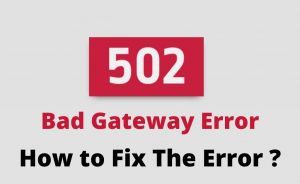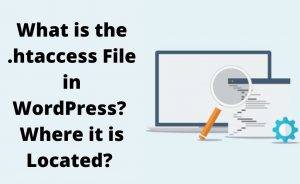A website is a collection of related web pages. It contains multimedia, common domain names etc. The speed of a webpage is built of both Front-end and Server-side elements. Sometimes, the problem may not even be with your local Internet Service Provider. There are different Internet Service Providers in between your local system and the server. Here in this article, we are going to discuss the common reasons for slow website loading problem.
Slow Website Loading Problem
Often, a website loads slowly not because of server down issues but may be due to an unstable network connection. The server is slow or interrupted as one of the network “hops” between your location and the presence server.
Accurate Measures To Reduce Slow Website Loading Problem
The slow website loading problem is often encountered by the users and creates havoc difficulties for them to further continue their work. The following points will help you and provide a detailed guide about the causes of the error.
Unoptimized Images
A large number of unoptimized images is the primary reason behind a slow loading website. The contributing factor is that high-resolution images consume a lot of bandwidth while it loads. The uploading of heavy image files and then compressing them can bring on an unwarranted size increment of the web page, which in turn causes the website to load slowly.
The format of the image is another factor to consider. The JPEG images are smaller in size from other image formats like PNG or GIFs. Evidently enough, the web pages will load much faster when the images of the JPEG format are uploaded. Always remember the following points:
- Check the size of the images. Any image file above 1MB is unacceptable.
- Implement the use of JPEG files instead of PNG files, especially when larger image files are in question. Icons are okay.
- Use waterfall tests to easily scan and determine the image size & take the necessary action of correct out-of-order files.

However, upon using unoptimized images can cost a huge money in the form of bandwidth coverage
Concerns With JavaScript
The JavaScript or the jQuery plugins make the websites really convenient and also add dynamic effects and content. However, improper usage of JavaScript can have a crippling effect on a web-page loading speed. The jQuery and JavaScript usually take time to load, interpret and then ultimately execute. Therefore, if you use multiple API calls to render the JavaScript or the jQuery data, it can result in a significant delay when you try to load web pages. The following points will help you:
- The issue of script bloat is a very real issue. Auditing of the JavaScript scripts to check what you need and what you don’t and then removing them is a very necessary step.
- The Asynchronous loading is a must.
- Considering using software like Segment or Google Tag Manager is a great step which allows for a single script for all tools.
Too Much Of Flash Content
Even though the addition of Flash content on a web page can add color and bring life to a page, over-indulging in it will likely contribute to a slow web-page load. Flash content is usually very bulky in nature and bigger the file is, the slower the page load time. Reducing the Flash file size or removing the files can increase the loading time of your web page significantly. Additionally, if you want to increase the speed of your web page, then you can search for HTML5 alternatives and replace the Flash content. You can follow the guidelines written below:
- Flash is very bulky in nature and is evidently not a good performer.
- Flash was trendy at one point in time but has lost its charm in the current age owing to its obvious disadvantages.
- Looking for HTML5 replacements is the best alternative to using Flash.
Over-Abundance of HTTP Requests
If your device has a lot of JavaScript, CSS and image files it can lead to too many HTTP requests. Now, when the user visits the web page, the browser performs several requests to load each of this files-which can reduce the speed of the page loading to a huge extent. Points to remember
- You need to use Sprites to reduce the HTTP requests.
- Reduce the number of files. The primary areas might include the CSS images, JavaScript.
- Also, minimize the CSS and the JavaScript files to reduce the total files users will have to download.

No Utilization Of The Caching Techniques
Caching is known to improve the performance of the websites by a great deal. You are missing out on a lot if you are not caching. Caching is a technique which helps you to store the frequently used data points in the ‘cached memory’ section. By the implementation of the browser or the HTTP caching and server-side caching, you can experience a huge improvement in the website performance. Have a look at the following steps:
- Caching will drastically improve the performance of a website.
- HTTP, Database Queries and images can be cached among a bunch of other things as well.
- If something can be cached, go ahead with the subject but handle with caution. Messing up and getting confused with the entire process can happen easily and then resolving the issue can be tricky.
Unclean Code
Unclean coding can also contribute to a slow website loading. In case, if you use unnecessary white spaces, inline stylings, blank lines then also it makes the website stylesheet larger in size, which results in lags the site.
If the user is able to remove the unnecessary elements from your page, moreover, if you are able to compress the code, then it will decrease the overall size of the file, which will improve the page loading time. Technically, this process is known as ‘Minifying’.
If the user is not comfortable with the coding, then there are many online tools available to clean & minify your web stylesheet files. Keep the following points in your mind.
- Firstly, Notice to particular matters a lot.
- Avoid procrastination and use CSS.
- Try not to create several CSS stylesheets when the desired effect can be achieved with just a single one. Try to minify the stylesheets.
Without Using gZIP Compression
Enabling the gzip compression means, before the sending the data over the requesting browser, you are commanding your server to protect all the website data in a particular packet.
Compression reduces the response time by decreasing the total size of data that is transferred between your browser & the client’s browser.
In case, if you do not enable the gzip compression on your website, then you should do it as soon as possible.
Important Tips:
Tips-1: gZIP compression is an easy way to gain performance.
Tips-2: It wraps up all your web objects in a single container to be sent to requesting browser instead of several sending sessions, which translates to a faster web page loading speed.
Let me know if you have any query related to the slow website loading problem you can contact us by email [email protected] we are available for 24/7.