SSL is a standard security protocol designed for transferring private documents through the internet. SSL, or Secure Socket Layer, operates a cryptographic system which uses two different keys for establishing an encrypted link between a client and a server such as a browser and a web browser. One is a public key that is known to all and another is a private key that is known to the receiver of the message only. The objectives of SSL are Data integrity, data privacy, and client-server authentication. When an SSL certificate is installed, a browser will appear with a green bar in the server.
Types Of SSL Certificates
Basically, online businesses want to protect website security by picking up between three types of SSL certificate. Though, all are not providing the same level of validation to protect website.
-
Organizationally Validated (OV) SSL Certificates
Network solution provides this level of SSL website assurance verification and other authorities secure a website for checking that the candidate is a reliable business. The process is that the Certificate authority(CA) executes an accurate verification method by confirming the accuracy of their physical and web addresses. Then, it checks out the candidate’s business certificates before issuing the certificates. An organizationally validated SSL certificate creates excellent security by accepting precise data like credit-card numbers.
-
Domain Validated (DV) SSL Certificates
The verification method is less accurate for Domain Validated SSL. It is considered an entry-level certificate where the validation check is to verify that the candidate owns the domain. Also, they make a plan to use the certificates. Here, CA investigates that the registration information matches with the candidate’s name and contact number for applying a domain name in SSL certificate.
-
Extended Validation (EV) SSL Certificates
Network solution also offers this newest level of verification. It is the first SSL certificate designed by Web browser vendors and CA. The most attractive feature is the color coding of the Web browser’s address bar to protect a site. The navigation window shows a green signal when it detects a trustworthy site. On the other hand, it shows red by detecting an unsecured site.
Commercial Vs. Free SSL Certificates
Free SSL certificates are suitable in two parts. One division is established by the certificates authorities. The second one is the Self-signed certificates where it is not necessary to sign by any certificate authority. That is a free-of-cost policy. Commercial certificates are established by a trustworthy certificate authority by paying it from resellers.
Commercial SSL certificates come with Organization Validation (OV) & Extended Validation (EV) certificates for securing a site. But, OV & EV is not available in Free SSL certificates. There is a Domain Validation option only for basic protection.

In the case of commercial certificates, before issuing the certificate to the site owner, verification is needed. The certificate authority investigates the process in depth for OV & EV certificates. But in the case of free certificates, certificate authority only verifies the identity of the website owner.
According to the E-commerce websites, commercial certificates are better than the free SSL certificates. Because of the in-depth verification process and trustworthy indicators, users feel sure to give and complete their online payment method. Whereas, that is not available in the free certificates.
SSL In The Cloud
GlobalSign CloudSSL offers a unique SSL issuance model for the providers of cloud application, infrastructure, platform, storage and service environments. CloudSSL incorporates on-demand SSL protection in a scalable and cost-effective fashion without the usual manual intervention required by the end customer.
On-Demand SSL Security
The CloudSSL service issues GlobalSign multi-domain SSL Certificate to the cloud service provider with the ability to dynamically add/remove customer domains via API calls, fitting perfectly with the flexible nature of utility computing. The secure site scope of the certificate can be rapidly modified over the lifetime of the certificate, allowing service providers to activate/deactivate SSL for domains as services are created/terminated.
Expanding The Capabilities Of SSL Certificates
CloudSSL can host multiple non-related domain names in a single Certificate. Providers no longer need to purchase individual SSL Certificates on behalf of their customers, eliminating IP pool restrictions. Uniquely, FQDNs are only activated when the end customer approves the right to use SSL on their domain, ensuring cloud providers risk no liability in the use of SSL for their service. The unlimited licensing model allows a single certificate to be used across an entire virtualized infrastructure or Not Certified By Google.
What Do You Need To Get A Free SSL Certificate?
Free SSL is one of the most necessary things to protect a website in front of social networks. It is already wanted for all sites to add information such as payment details, credit card information etc.
If you are working on an online site, one must be able to log into the website fast. Then, a certificate is important to get for the site.
All websites recommend SSL/HTTPS on the internet propecia finasteride online server. Moreover, before you can receive payment information or details, use SSL/HTTPs for the requirements of the website in the online payment services.
Here is a recommendation that SSL enabled sites are given a small bump in the search result. So, using SSL is necessary for Google app. Besides security, SSL certificates also make a positive symbol of the brand among the users.
Keep in mind that if users are not using an SSL certificate, then the website gives a wrong signal and the website is not deemed safe for users.
According to these advantages of using SSL Certificates, you don’t need to pay anything to get it. Because of offering Free SSL certificates by an open certificate authority like Let’s Encrypt, you get more benefits with it. Otherwise, it takes about $50-200 per year.
How To Generate An SSL Certificate?
An open source accomplishment of the SSL and TLS protocols is OpenSSL. To generate SSL certificates, you have to create an SSL profile page of the Cloud management console.
Procedure
- First of all, type the Common Name (CN) for your SSL Certificate. Your CN should have a wild-card, for example: *.api.com if you are working on a Dynamic DNS server. In your Gateway Cluster, use the hostname or IP address set like 192.16.183.131 or dp1.acme.com.
- Run the OpenSSL command to generate your private key and public certificate. Answer the questions and enter the Common Name when prompted.
- Review the created certificate
- Combine your key and certificate in a PKCS#12 (P12) bundle
- After that, Validate your P2 file.
- In the navigation section of the Cloud Management Console, click the SSL Profiles icon. The SSL Profiles page opens.
- In the SSL Profiles page, click + SSL Profile. Also, enter the name of the new SSL Profile in the Name text field.
- Click Select File, then browse for and select the Present Certificate section.
Continue With The Following Steps:
- In the Password text field, enter the password for the certificate file.
- Click Upload Certificate.
- To validate the certificate, move the Request and validate the certificate against the supplied CAs in the Trust Store slider to the On position.
- In the Trust Store window, click Select File, then browse for the Trust Store certificate. After that, enter the password for the certificate file in the Password text field.
- Click Upload Certificate. The certificate is populated. Expand the Protocols section to display the SSL and TLS versions.
- Use the check boxes to indicate the SSL or TLS version.
- Then, click Save. The certificates are uploaded and the SSL or TLS version is saved.
- In the navigation section of the Cloud Management Console, click the Clusters icon. In the Gateway Clusters window, click Settings. The Gateway Clusters window is displayed.
- Click ‘Select a file’ in the Gateway Clusters window. Then, browse for the SSL Profile you want to be associated with your Gateway cluster and click Save.
Force HTTPS
There is a simple and quick method for forcing your site to load through HTTPS. We will discuss a few steps for using a safe connection. All websites count on SSL certificates via HTTPS.
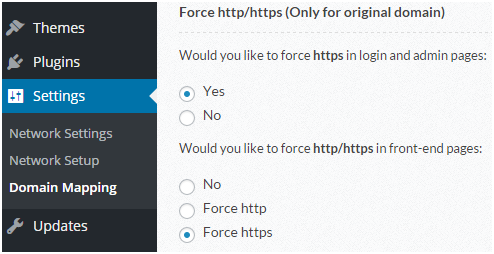
How To Force HTTPS Using The .htaccess File?
Follow the given steps carefully:
Step 1: Locate .htaccess File
First of all, locate the .htaccess file using your compatible FTP client. This is always available in your /httpdocs folder. One thing is that you should download it to your own device. Then, select it and open in your preferred code editor.
Step 2: Force All Traffic To Use HTTPS
Using HTTPS, force all traffic on your domain account. After that, add the following:
RewriteEngine On
RewriteCond %{HTTPS} off
RewriteRule ^(.*)$ https://%{HTTP_HOST}%{REQUEST_URI} [L,R=301]
If you locate an existing mode in the .htaccess file, then add those.
Step 3: Upload Your Updated .htaccess File
Now, update your .htaccess file and upload it back in the folder.
Why Is SSL Important For Websites?
Nowadays, SSL certificates are necessary if you have a website or a blog. The main principle of this certificate is to maintain a secure site. Each and every information is encrypted after installing SSL. It can protect the device from hackers and skimmers when you open a questionable site. The second function of SSL certificate is to give authentication for a site.
The payment card industry (PCI) requires 12 primary things. SSL certificate is a vital one among them. SSL helps you to gratify PCI or DSS requirements. Also, note that SSL certificate are reliable and trustworthy according to all users. And if you want to see your organization’s details, then install an Extended validation and Organization validation SSL certificate.
We hope that the article is helpful to you. The solutions should ideally answer your queries and you must now be able to install SSL certificates in a proper way.

