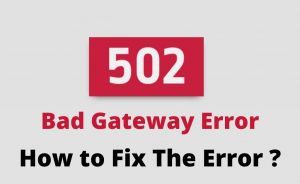If you are looking for a unique and robust website to start your business without too much trouble and with less time, then WordPress website development is the ultimate option for you. Most of the people starting to build a WordPress website can finish it off within 30 minutes without any prerequisite technical knowledge. Although there are thousands of free hosting services available, WordPress.Org gives the small business owners full control over it.
If you are not confident which designing your website, then take some time to read this content. Moreover, take into account that you will require hosting providers for Web Hosting. Therefore, in this article, we will guide you through the entire process of creating a WordPress website.
How to Purchase Hosting and Choose a Domain Name?
Your domain name is very important because people mostly navigate to a particular website by typing the domain name. Therefore, choose a domain name that personifies your business/brand and also makes it easier for people to find you. Please take into account the given points while selecting the domain name.
Make it Short
If you make short domain names, it becomes easy for the people to remember. Also, it makes typing easy.
Brand Value
Make sure that your Doman Name is selected as per the brand value.
Easy to Memorize-
Sometimes, people tend to forget easily. Therefore, select such a name so that the users who are visiting the website for the first time can remember it easily.
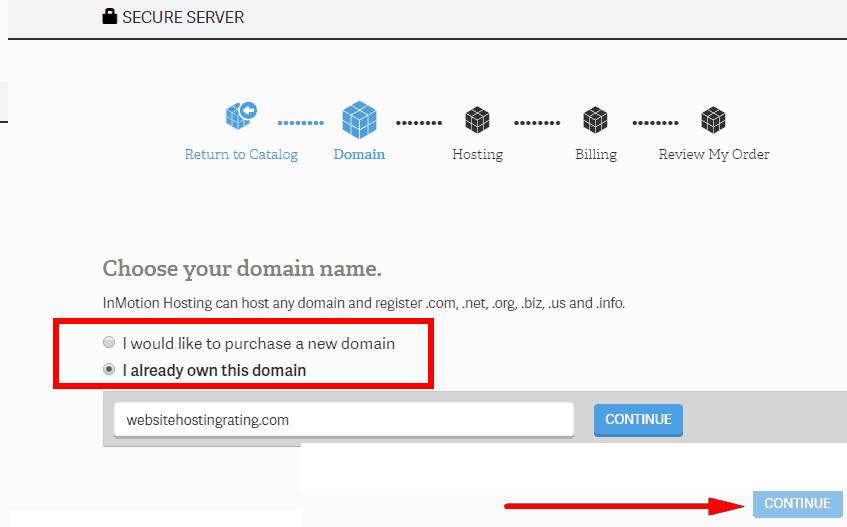
Catchy
Make an attractive domain name to generate more traffic on the website.
Proper Keywords
Select the right primary and secondary keywords for your website. It also helps the SEO team to get your website to the topmost page of the search engines.
Niche
Although it is optional, if you are writing about a particular niche, make sure that you use famous abbreviations.
However, you can also choose funny domain names like speedofart.com– Speed of Art.
Hosting
There are two options available for you when it comes to hosting provider types for WordPress newbies.
- Shared Hosting
- Managed WordPress or Website Hosting
We advise selecting the shared hosting plan for first-time users. Other types of hosting like Virtual Private Hosting, and managed WordPress Hosting may not be the right option for your first website. Shared Hosting is the best way to move forward.
One of the key advantages of using the Bluehost which WordPress recommends is that you can buy the domain name and hosting service from the same service provider. Just you need to type the domain. Then, press the Next button and the system will examine whether your choice is available or not. You can also move forward by selecting the top-level domain from the drop-down list.
Installation of the Free WordPress Software
- First, download the most recent version of WordPress from wordpress.org.
- Thereafter, just unzip the file and upload the same to the public_html directory in your website.
- If you are unaware about how to log in to FTP, just contact your host for FTP account details.
- Meanwhile, move to the cPanel and search for MySQL Databases.
- You will find an option to Create a New Database. Just provide the name for your Database and press Enter. The name can be anything but make sure it is easy enough to remember.
- Now, you need to create a new user for your database connection. So, scroll to MySQL users and then create a new user for your database.
- Once done, just provide access to the database created.
- Please make sure to give the username ‘All Privileges.’
- When you move to the domain name, you can see WordPress Install Wizard.
- Then, select your language.
- Ensure the details for the database name, user, and password are easy to recognize. Enter the details when you see the popup.
- If everything works fine, you can run the install Website.
- Provide a suitable title for your WordPress site and provide the required information necessary to make the admin account.
- Finally, press Install WordPress.
Now you can easily login with your account details.
How to Install a WordPress Theme?
If you have already selected Bluehost as your hosting partner, WordPress will get installed automatically. You just need to Log in and select a particular theme. If you are not sure buy brand name soma online which theme to select, you can move back and modify it later on.
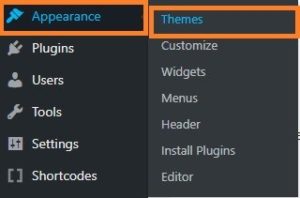
How to Customize and Activate a WordPress Theme?
- Move to the Appearance tab.
- Then, navigate to Themes. From there, go through the heading of different subsections if you face any issue while accessing a particular portion of the WordPress menu available in the admin screen.
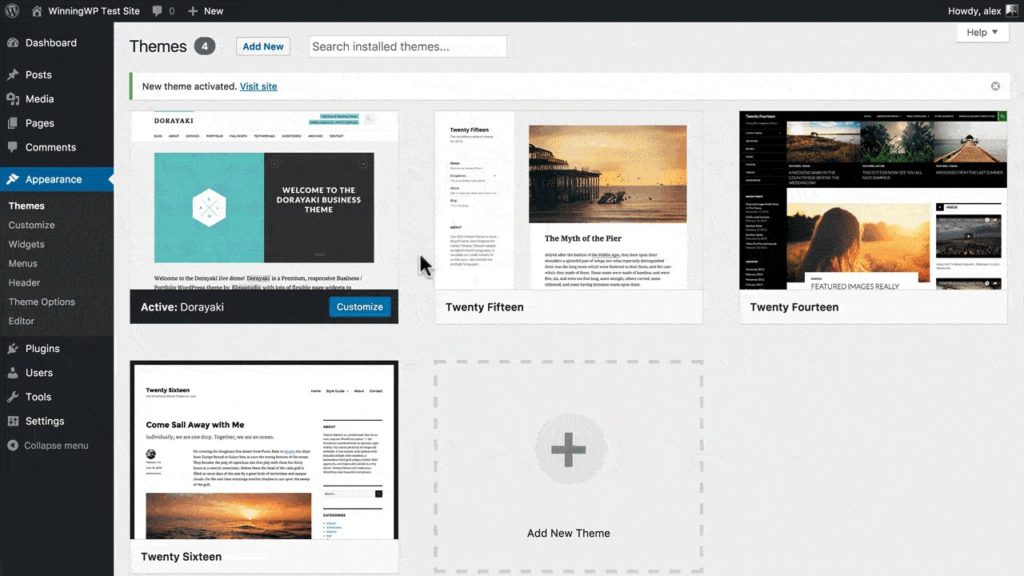
- Now, press the Add New button from the top. Then, select any theme from the display list.
- Install a Fancy theme and then move ahead with its activation.
- Next, you need to customize the theme. Move to the Appearance tab, then click on Customize.
How to Install WordPress Plugins?
Plugins are nothing but the set of codes written to carry out a set of functions. It provides additional features to enhance the functionality of the WordPress website. However, in order to install a plugin, just throw all the files in the wp-content /plugins directory. Once the installation of the plugin is done, you can activate or deactivate this from the plugin menu.
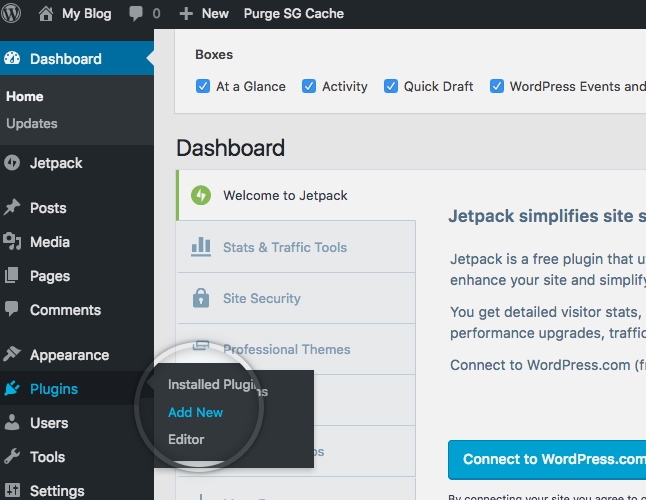
Also, you can directly Install WordPress Plugins available in the admin area.
- First, download the plugin in your P.C.
- Then, log in to WP admin area.
- Move to the Plugins.
- Then, press Add New.
- Now, navigate to the Plugin Archive and then choose it.
- Select Install Now and after that, the plugin will get installed.
- The removal process is very basic. Just delete the directory for the plugin and it will get deactivated easily.
What to Do After Creating a WordPress Site?
Just follow the basic steps given below:
- First, do a basic sign up for web hosting.
- Select a Hosting Plan.
- Finish the hosting registration.
- Then, install WordPress.
- Now, log in to WordPress and start writing your first blog.
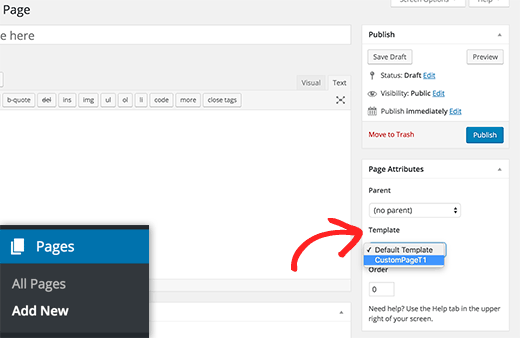
Once your blog is running smoothly, you may want to modify your writing style which may add more value.
- With the help of WordPress Editor, start your first blog.
- Use a Theme to give a classy appearance of WordPress Blog.
- Add features to your blog with the help of plugins.
Go Ahead and Write Your First Blog!
We will give you the entire instruction of modifying your blog appearance and functionality. But first, learn how to write easy blogs for your new website.
You will see a screen once you log in to the blog’s WordPress dashboard
- First, move over to the POST section.
- Press Add New.
Now, you will see the WordPress Editor has successfully launched. Moreover, if you are accustomed to Microsoft Word or Google Docs, you will get a homely feeling. So, here are a few basic things you may follow to make your blog much more attractive:
- Give a suitable title at the top.
- Next, write the blog post text in the main editing box.
- Now, add format to your blog post with the help of the toolbar.
- You can add a few images with the help of Add Media button.
- Now, add a category with the help of the right sidebar.
- You can popularize your blog post to the audience by pressing Publish.
How to Give Your WordPress Blog a Classy Appearance?
After creating a WordPress blog, you can easily access the vast collection of themes and plugins.
- Themes- very important from the aesthetic point of view
- Plugins- gives extra functionality to enhance the quality of the blog
After finishing a WordPress blog, you will see a theme that is already active. This is your standard WordPress theme. However, there is a vast range of themes for WordPress. Therefore, you don’t have any limitation.
Where Can You Find WordPress Themes?
When you are looking for Free WordPress themes, you have to select between free and premium themes. However, there is no exact difference. The premium themes are available along with detailed designs and features.
To get a free theme, just log in to WordPress.Org theme directory. You need to follow a broader approach to get the premium themes.

Hopefully, this article articulates all the features pertaining to WordPress creation and blogging. This will serve as an easy guide for beginners who want to pursue their career in content writing or blogging. For that, WordPress is the best platform where you can get all the features as mentioned above.