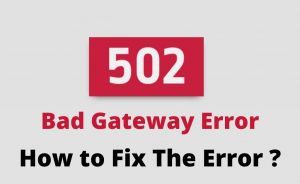For a business, it is important to have a website to Expand its reach to its global customers. When it comes to going to such a platform where you can make your website perfect with every aspect, WordPress is the first thing that comes to our mind. One of the most significant Content Management Systems (CMSs), WordPress can help you to manage any type of website.
However, there are so many plug-ins that you can use with this CMS to make your website more optimized. You might wonder what are the best free WordPress plugins for your website in 2019. In that case, you have landed on the right page where you will get to know all of them. In this article, we are going to discuss all such free plug-ins with their features.
10 Best Free WordPress Plugins For Your Website In 2019
If you are thinking about the most appropriate plug-ins that you can use on your website this year, then there are so many of them. Arming the website with some of the most influential plug-ins can help your enterprise grow exceptionally. They are actually the key to building a bigger number of followers for your website with different tactics.
You can also have a better-looking website with the help of such plug-ins. Delivering the best user experience to the users is another important fact of these plugins. Hence, without delaying too much, let us know the best free WordPress plugins for your website in 2019 to draw more customers on it.
1. WPForms Lite
In today’s digital market, this is the most popular and user-friendly contact plug-in to use on any website. WPForm Lite comes with a drag and drop builder option to give you the flexibility of creating several useful forms. In addition to that, it also provides you with other pre-built forms to use them on your existing website.
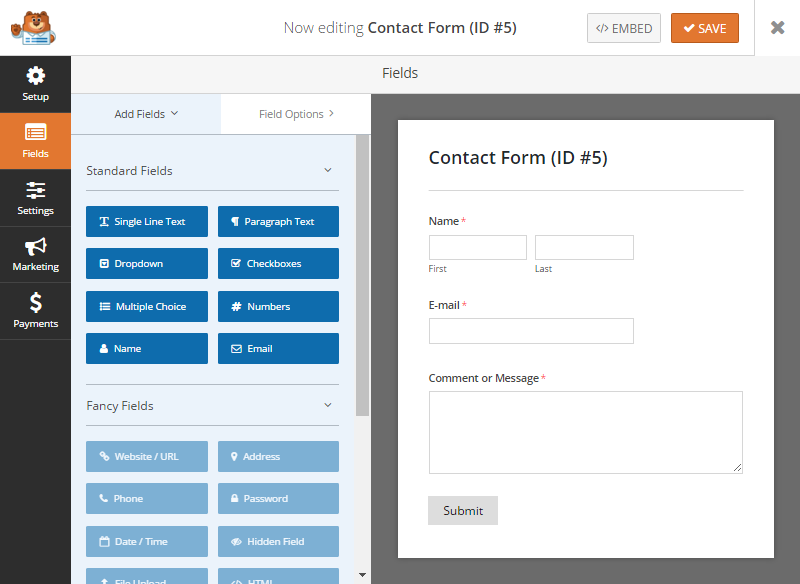
You can even customize the form as per the requirement of the site. As per the responsiveness is concerned, you don’t have to worry about that as it is fully responsive. It also comes with the full compatibility for the SEO process. For any WordPress site, there is no faster contact form plug-in than this one. You can always use this plug-in to interact with your site’s visitors.
2. Google XML Sitemaps
If you want to rank high on the internet, then you must have a sitemap of your website. You can use different sitemap plug-ins but among them, Google has provided the best one. The Google XML Sitemap offers you the most convenient way to create sitemaps as per the need of search engines. Once you successfully implement it on your website, the search engine would not have any problem to crawl and index your site.
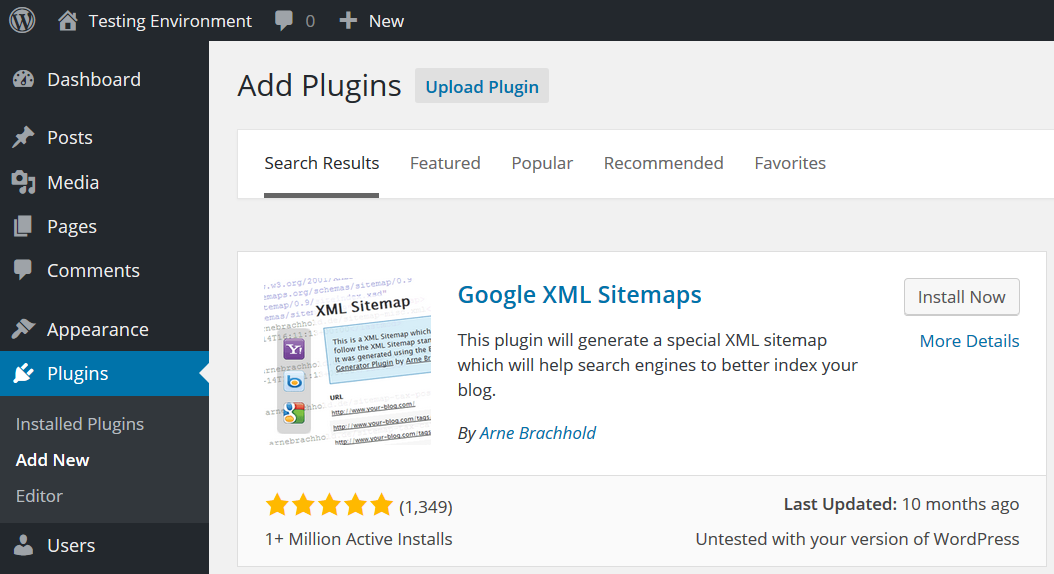
There is no meaning to have a website if the search engine cannot find it. Thus, this is one of the best plugins for WordPress that can give your site a good ranking amidst your competitors. It helps the crawlers to see the content of your website and inform them about its organization. Updating the content on your site will update your ranking on the search engines. To boost your site’s visibility significantly, you can use this free WordPress plug-in.
3. MonsterInsights Light
Connecting the WordPress website to the Google Analytics account has become much easier with the help of this plug-in. It gives you all the functionalities to find how many visitors are coming and visiting your website. You can even get the overall data about their activity on the site which should help you capitalize on different aspects.
You are also capable of knowing what are the most important elements that can keep a visitor coming back to your website. With real-time statistics, you can easily read the report right on the dashboard of your website.
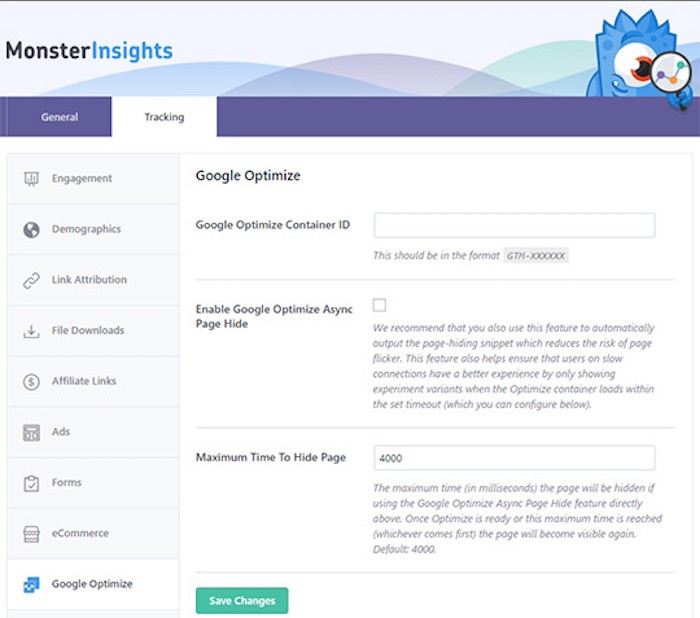
It also offers you a universal tracking system by which you never get skewed statistics. You will get accurate data when a user switches to a mobile device from a desktop to access your website. It is one of the most useful plug-ins that come with WordPress if you want to get the most accurate data counts.
You can upgrade to its pro version to track ecommerce statistics with all the business efforts that you have made. All such data will be available on the WordPress dashboard of your website.
4. Lazy Load By WP Rocket
The loading speed of a web page plays a crucial role in the process of optimizing a website as per the requirement of different search engines. If your website is taking too much time to load, then it would give a bad impact on the user. It would enhance the bounce rates on your website which is so bad for your business. With Lazy Load by Wp Rocket, you can solve such problems. The images of your site will only load at the time when they become visible to the visitor if you install it on your website.
What it does is that it reduces the total number of HTTP requests that normal users make. After that, it improves the page loading time of each page of that particular website. You can use this plug-in on different thumbnails, post content, iFrame images, avatars, and so many others. Due to its lightweight, you don’t have to worry about the speed as well as the performance of the website as it won’t affect them.
5. Jetpack
Whenever the concern is related to utilize more or less every aspect of a website, Jetpack is the ultimate choice that you have. From designing the entire website to optimizing it, all can be done with this plug-in of WordPress.
It gives you access to tons of WordPress themes to integrate them into your website. It also comes with an unlimited image and video CDN for filling your website with them. You can even have the lazy loading functionality to render the website faster on different websites.
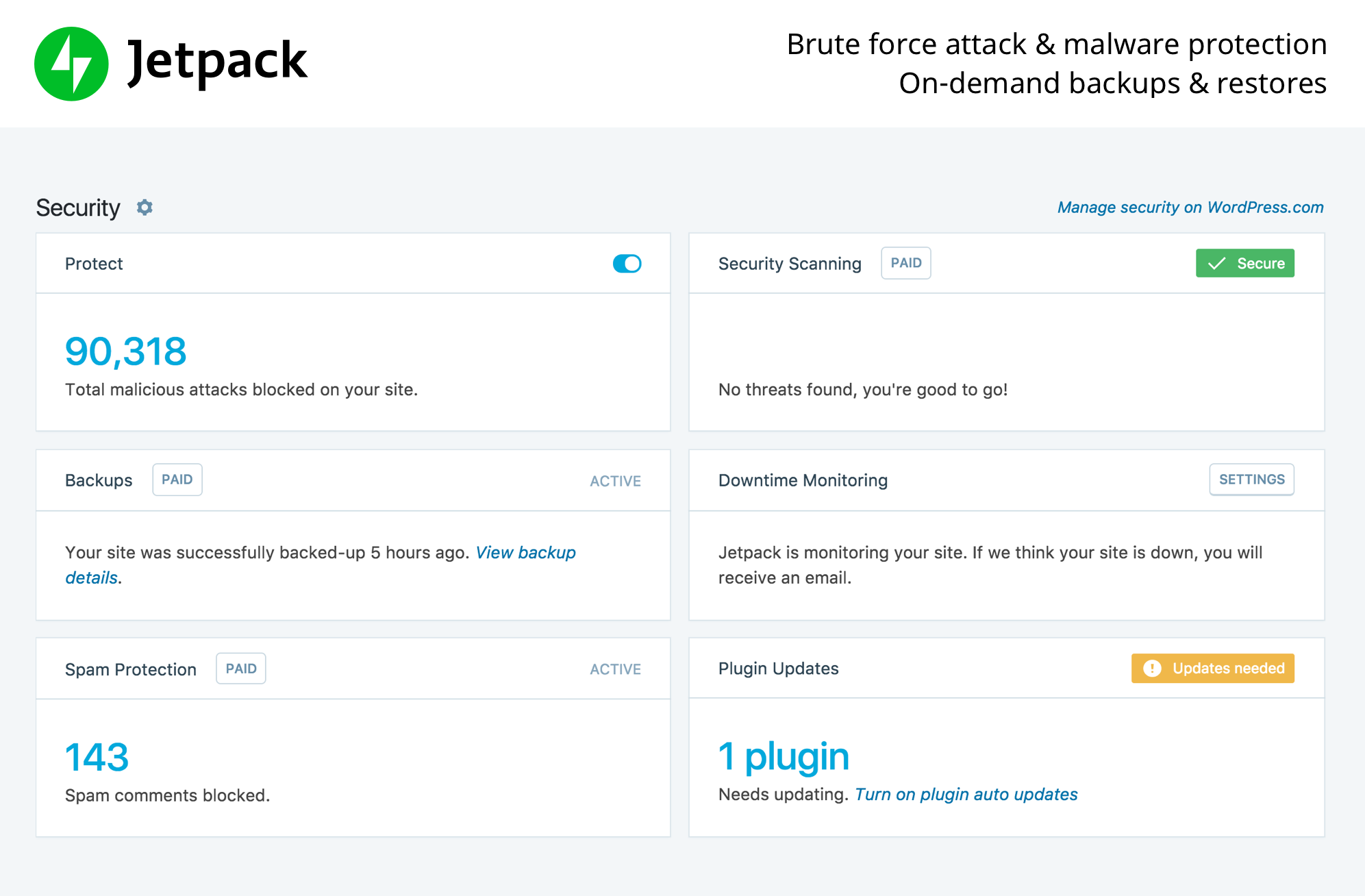
It can help your marketing efforts to reach all of your customers globally with several useful features. Automated social media posting and site stats are such important options that can help you to analyze the target audience. Analytics reporting and simple PayPal buttons can help you get detail analysis and collect money respectively.
You also get loads of features related security that can help your site brace from attacks. All these options can protect the reputation and data on your website.
6. Yoast SEO
While developing different websites with different contents, you may need to optimize the overall pages. Yoast SEO is one of the leading SEO plug-ins that can help you to optimize the website according to different search engines. It can generate automatically updated XML sitemap on the existing website to index it on the search results. You can even see the activity of the site visitors with the option to preview your content’s search snippet.
It offers you the green light whenever the content is optimized based on the SEO requirements. In addition to that, it offers you a lot more functionalities like you can add several meta tags to improve its reachability.
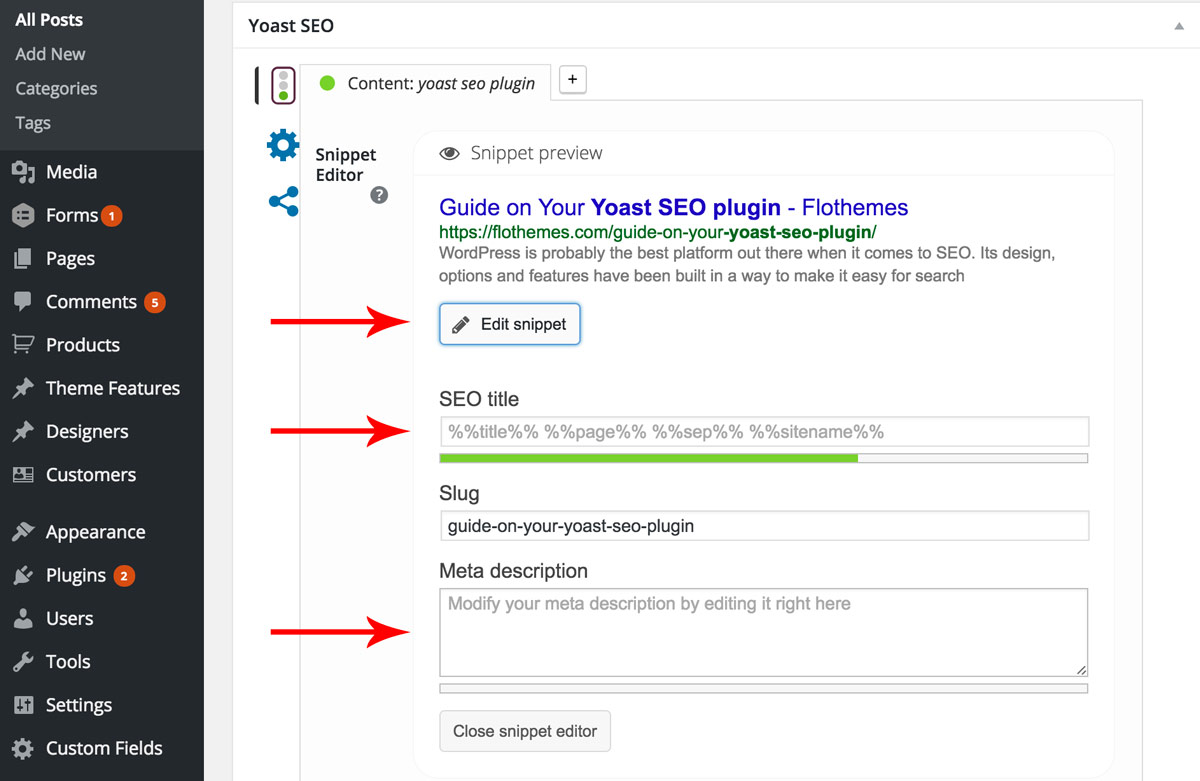
By setting canonical URLs, it can help you avoid duplicate content on the website. If there is duplicate content on your website, then Google might penalize it from its rank. You can also integrate the Google Search Console on the website to fix the crawling errors of it.
7. W3 Total Cache
There are numerous factors that can help you rank well on the search results on different search engines. The page loading speed is one such factor that decides whether a user will stay on the page. W3 Total Cache is one of the most important plugins as it can focus on how to improve the page loading speed. Boost your rankings with the increase of the site traffic and you can do that with the most appropriate content on the web page.
This plug-in is so helpful because it can offer compressed and cached files to the web server where you have hosted it. So, it can deliver those files in a faster way for you to get them through the website. Once you are able to successfully reduce the load time on your web server, you don’t have to face bad ranking. It saves the bandwidth and minifies the DOM elements of the website to load it quickly.
8. Sucuri Security
When it comes to the security of a website, there is no better option than this one. Sucuri is an industry leader to make your website more secure than ever. There is a free version of this plug-in for site owners to implement them on their WordPress website. There are loads of features available with this plug-in. You can enjoy the features like remote malware scanning, activity audits, security notifications, blacklist monitoring, and so many others. With the post-hack security option, you can do great things on the website.
It does its best to keep all of its security features packed to provide better security approach to every user. The great thing is that it is quite lightweight for giving you the flexibility to cover every aspect of fast page loading. A lot of WordPress users like this plug-in because of the robust security features.
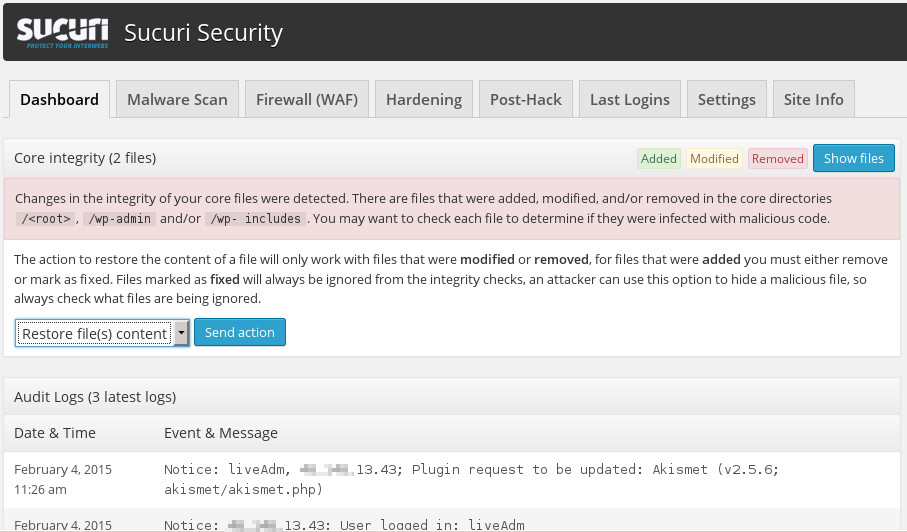
To get all the robust features related to the security of the site, you need to check out for the paid services provided by Sucuri to all the WordPress users. You will get protection from DDoS attacks, brute force attacks, malware threats, and other severe security threats. It even comes with the full protection from XXS attacks to make sure that whatever data you have on your site is safe.
9. UpdraftPlus
Site protection is one of the top-most priorities for any website owners. No one wants their website to be vulnerable as there might be several important data. In exact words, there is nothing worse than losing control of your website. The content of a website is so important whenever someone is trying to drive more visitors to their sites. Accessing such content might become a threat to your site. Website malfunctioning and the server crash can harm the overall structure of your business.
You can schedule automatic backups of the files or the contents of your site to your preferred backup server. You can have a separate database for these backup files on a different server that is linked with your website. With the help of this plug-in, you can store these backups on different cloud services as per your convenience.
You can restore the website instantly anytime you want with all of its contents. To do that, you don’t have to face too much hurdle as it can be done with a simple click of a restore button.
10. Shared Counts
On a website, there should be several options to share its content using different platforms. Shared Counts is one of the most advanced social sharing buttons that you can use on your WordPress site. It lets you use a simple shortcode in order to insert as much sharing buttons as possible on a specific website. You can use these buttons on either before posting the content or afterward.
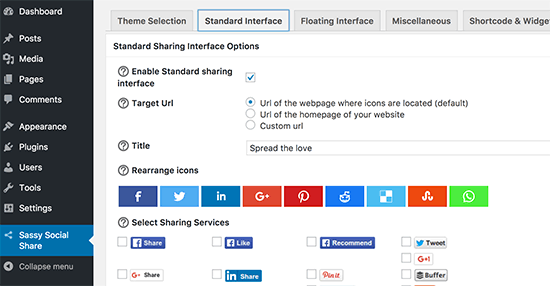
It is also important to remove the flag of being not secure on different web browsers. Hence, you always want to remove the HTTP tag and convert it to the secure one which is HTTPS. Social Counts can help you store the social share counts to hold the stats as long as you want. Social Counts doesn’t use tracking scripts, cookies, or any user’s information to develop such statistics.
Ending Note
So, these are the top 10 WordPress plugins that you can use for your website to make it popular. All of them come with their own unique properties to give new wings to your website. We hope the list would help you to make important changes on your site and make it appeared on the top of the search results.
From creating a simple contact form to covering the security aspects of a website, there are all of them. With such a list, you don’t have to search any longer for the best free WordPress plugins for your website in 2019 to drive more people on it. You can conveniently use them on your website to make it optimized and secure as well. They can help you push ahead of your contenders by providing the best-ever user-experience to every visitor.